Creating a material changing application is the best way for beginners to learn and understand Verge 3d. So let's start with a basic scene setup that includes a monkey and three spheres.
And also rename your 3d objects.
And now Export your scene by clicking on glTF 2.0 and overwrite the file with your current verge 3d project file
In verge 3d puzzle, in "Events" tab you will find a puzzle "when clicked"
In "materials" tab use "assign material puzzle" to assign a material to an object when we click an object
Same Process with the remaining spheres
Support me on Patreon to make this content free for Everyone









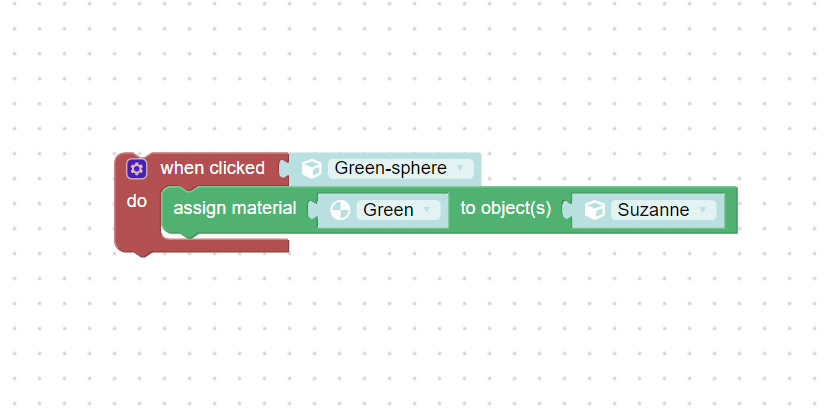





0 Comments